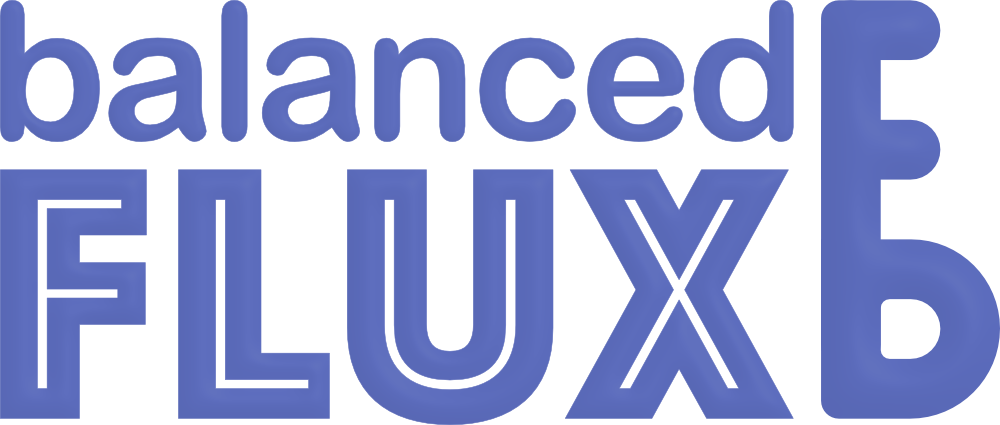Scan the QR Code
View the QR Code or read on if you’re not sure what this is about.
Seeking innovative ways to keep communication efficient and safe is imperative. If you’re unfamiliar, a QR code (short for “Quick Response code”) is a type of barcode that can be scanned using a smartphone or a dedicated QR code reader. It contains information which, when scanned, is immediately processed and presented.
Why scan a QR Code?
- Security & Anti-Spam Measures: Displaying an email address directly on a website can potentially attract spambots. A spambot is an automated software program designed to collect email addresses from the internet and send out unsolicited emails (spam) or messages. These bots are often used for false advertising, phishing, and other malicious purposes. By using a QR code, the risk of contact information (such as an email address in this case) being harvested and used for unsolicited communication is significantly reduced, if not completely eradicated.
- Efficiency & Ease-of-Use: With a simple scan, you can have the contact email address ready for use without having to manually type it out, reducing any potential for typing errors.
How to scan and use a QR Code?
- Device Camera: Many modern smartphones, tablets, etc., allow you to simply point your camera at the QR code using their built-in camera apps or scanners, and a notification will pop up, guiding you to the encoded information.
- QR Code Reader Apps: There are numerous dedicated apps available on various app stores that are designed specifically to read QR codes.
Once you’ve scanned the QR code (this should be a one-time process), our email address will appear on your device. Additionally, depending on your device or app, you might be prompted to send an email directly, or you may simply view the email address to use in your preferred email client.
This process of getting connected is undoubtedly more streamlined and secure. So, scan away, and let’s get the conversation started.
However, do remember that if you’re unable to scan the QR code below, you can still get in touch through the Contact Form or various social media platforms.